






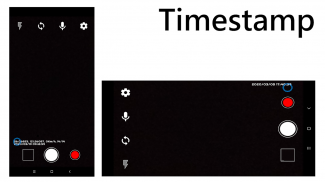
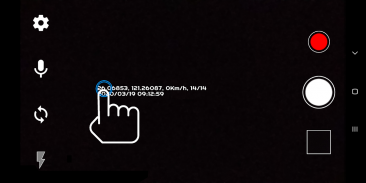


Mark Camera (Video Timestamp)

Descriere Mark Camera (Video Timestamp)
Provides the ability to record a video with a "Timestamp" (including take a picture), and can be combined with "Trigger recording" to achieve the effect of the program to start recording immediately.
Feature Description :
★. The video can contain "Date time / coordinate / known landmarks nearby" stamp
★. Photography can include "Date time / coordinates / nearby known landmarks" stamp
★. Can change the "Timestamp" position arbitrarily("Purchase" items, 3 days trial)
★. "Mirror" function of the front camera during "Take picture and Record Video"
★. "Trigger recording" recording options : ("Purchase" items, 3 days trial)
- Program launch, start recording video
- Program start + Turn to the left side of the landscape, start recording video
- Program start + Turn to the right side of the landscape, start recording video
- Program start + Cover the proximity sensor, start recording video
- Program start + Turn to the left side of the landscape + Cover the proximity sensor, start recording video
- Program start + Turn to the right side of the landscape + Cover the proximity sensor, start recording video
★. Can set "Loop recording" and "Segmented recording", which can be used to create "Driving recorder" or "Home surveillance camera" function.("Purchase" items, 3 days trial)
★. Backtrack picture :
- The "Backtrack" can record up to 50 sets of photo collections, and the old photo collections will be deleted first after exceeding.
- Press the "Backtrack button" in the upper right corner to transfer the photo to the regular directory.
- Due to memory capacity considerations, the resolution of "Backtrack" photos is limited to 1080x1920.
- When recording, the "Backtrack" cannot be used.
★. Can be stored on an external SD memory card
★. Volume key control function : ("Purchase" items, 3 days trial)
- Torch
- Capture
- Rec start / stop
- Rec mute
- Bright on/off
★. Switch between recording or mute in the video
★. Switchable front/rear lens during recording
★. Fonts selection
★. Font color adjustment
★. Font size / paragraph spacing / font scale adjustment
★. Coordinate format selection(including "speed" and "number of satellites")
★. Date time format selection
★. Swipe up / down on the main screen, control zoom in/out
★. Swipe left / right on the main screen, control EV -/+
★. Click on the main screen, manual focus / long press on the main screen, cancel manual focus / double tap on the main screen, to execute "Take a picture after focusing"
★. Long press the photo gallery icon to switch the image browser
★. Can be started regularly via OK google/shortcut/Tasker.... With the set "Trigger recording" function.
★. Long press the "Take picture" button, the "Share" option will be turned on after "Take picture", and the photo will be instantly shared via Line/Skype/Facebook/Bluetooth....(Note: The "Share" function cannot be used during recording)
Precautions :
1. Using the "Take picture" function during recording, the photo resolution will change to 1920x1080 due to the recording mode.
2. The "proximity sensor" is usually located above the front of the smart phone, and its function is to detect whether an object is approaching. For example, when talking on the phone, the screen will be temporarily turned off.
3. Internet connection is required to use "known landmarks nearby".
4. For the "Purchase" features that exceeds the "trial time", you can reset the trial time to 3 days by clicking the advertising method.
5. All features are free except those marked as "Purchase" items(3 days trial)


























